- Introduction
- Get Started
- Callbacks
- Register Endpoints
- How It Works
- Processing Callbacks
- Airtime
- Airtime Callback
- Agent Float
- Agent Float Callback
- Messaging
- SMS Callback
How to receive and process webhook callbacks in 2 easy steps
Once you have registered your webhook endpoints, you are now able to process callbacks. This is a 2-step process as follows:
- A HTTP request will be made to the registered webhook endpoints with the appropriate HTTP header and body parameters.
- The registered endpoint will then return a HTTP response containing the status after receiving the HTTP request.
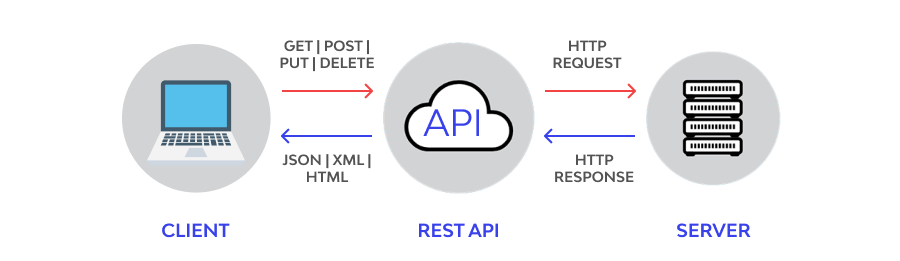
Callbacks can be processed natively or using any of the webhook scripts we have made available for various programming or scripting languages.
1. Making a HTTP request
To call the API, your application must make a HTTP request with parameters appropriate to the relevant API endpoint.
The HTTP request will typically consist of 3 parts:
- HTTP URL
- HTTP Header
- HTTP Body
HTTP URL
The HTTP URL for the API endpoint is structured as follows:
https://app.topups.co.ke/api/[function_name]Where [function_name] is the endpoint of the particular API function you would like to call e.g. send_airtime or get_balance
HTTP Header
The HTTP header contains authentication, content type and acceptable response format parameters
Authentication
The HTTP request MUST be authenticated using the API token as an Authorization header in the form of a Bearer token.
Authorization: Bearer a12f4f9a99be83f1e631e379834864e7Content-Type
The HTTP request MUST also specify the format of the content it is sending to the server as a Content-Type header.
Supported formats include:
- application/json
- text/xml
Content-Type: application/jsonAccept
The HTTP request MUST also specify the format of the content it would like to receive from the server as an Accept header.
Supported formats include:
- application/json
- text/xml
Accept: application/jsonHTTP Body
The HTTP body contains the required parameters for the specific API call in the specified acceptable response format
The HTTP body can then be sent depending on the content type specified in the HTTP header.
Supported formats include:
- application/json
- text/xml
Example HTTP request
POST /airtime/callback.php HTTP/1.1
Host: example.com
Accept: application/json
Signature-Algorithm: HMAC-SHA256
Signature-Hash: MmIDhgCA9l4xQIvLV4JSHGZKhDtCBLjm5HY76gte2r0=
Signature-Timestamp: 1664001935
Content-Type: application/json
Content-Length: 1071
{
"status": {
"type": "SUCCESS",
"code": "0000",
"message": "Airtime Delivered"
},
"data": {
"errors": [],
"sender": {
"name": "Demo Limited",
"mobile": "254733000000",
"email": "admin@demo.com"
},
"recipient": {
"name": "Jane Wanjiku",
"mobile": "254722000000",
"email": "jane.wanjiku@example.com"
},
"transaction": {
"type": "Airtime",
"reference": "G3DEFJKRWU",
"date": "2022-09-24 09:45:35",
"status": "Requested",
"currency": "KES",
"amount": "100",
"note": "AIR0000001",
"code": "R221004.1813.21007e",
"source": "API",
"country": "KE",
"network": "Safaricom"
},
"messaging": {
"sender": "",
"recipient": "",
"message": ""
},
"channel": {
"type": "Airtime",
"currency": "KES",
"balance": "41126.00"
}
}
}
POST /airtime/callback.php HTTP/1.1
Host: example.com
Accept: application/json
Signature-Algorithm: HMAC-SHA256
Signature-Hash: MmIDhgCA9l4xQIvLV4JSHGZKhDtCBLjm5HY76gte2r0=
Signature-Timestamp: 1664001935
Content-Type: text/xml
Content-Length: 1230
<?xml version="1.0" encoding="utf-8"?>
<xml>
<status>
<type>SUCCESS</type>
<code>0000</code>
<message>Airtime Delivered</message>
</status>
<data>
<errors/>
<sender>
<name>Demo Limited</name>
<mobile>254733000000</mobile>
<email>admin@demo.com</email>
</sender>
<recipient>
<name>Jane Wanjiku</name>
<mobile>254722000000</mobile>
<email>jane.wanjiku@example.com</email>
</recipient>
<transaction>
<type>Airtime</type>
<reference>G3DEFJKRWU</reference>
<date>2022-09-24 09:45:35</date>
<status>Requested</status>
<currency>KES</currency>
<amount>10</amount>
<note>AIR0000001</note>
<code>R221004.1813.21007e</code>
<source>API</source>
<country>KE</country>
<network>Safaricom</network>
</transaction>
<messaging>
<sender/>
<recipient/>
<message/>
</messaging>
<channel>
<type>Airtime</type>
<currency>KES</currency>
<balance>41126.00</balance>
</channel>
</data>
</xml>
2. Processing the HTTP response
Once the HTTP request has been made, the API endpoint will synchronously return a HTTP response.
The HTTP response will typically consist of 2 parts:
- Status Content
The HTTP response returned will depend on the acceptable response format specified in the Accept header of the HTTP request.
Supported formats include:
- JSON (application/json)
- XML (text/xml)
Status Content
The status contains acknowledgement that the HTTP request of the callback was processed.
| Code |
|---|
|
0000
SUCCESS
Callback Processed |
